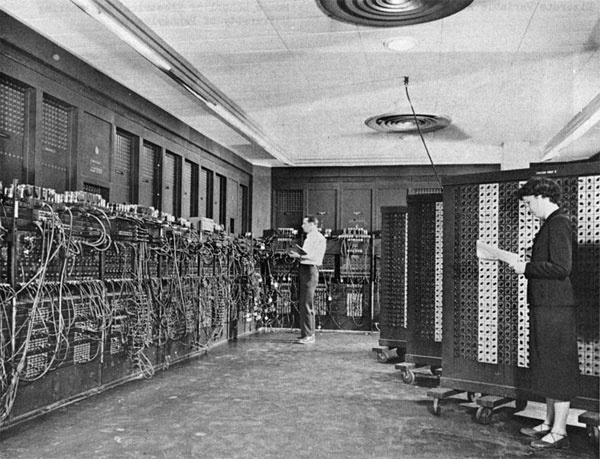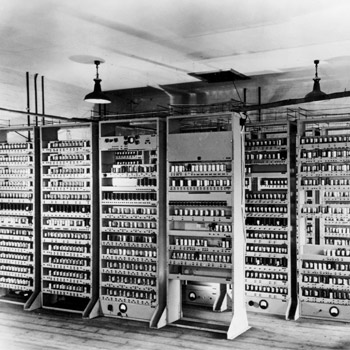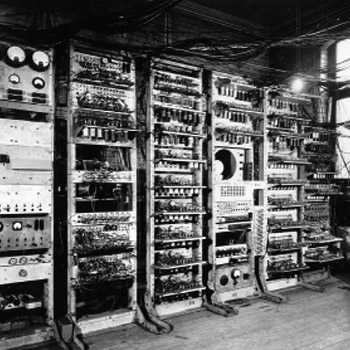A computer is a programmable device that stores, retrieves, and processes data. ... The term was later given to a mechanical device as they began replacing the human computers. Today's computers are electronic devices that accept data (input), process that data, produce output, and store (storage) the results.
Sunday, 18 February 2024
When was the first computer invented ?
The word "computer" was first used in 1613 in the book The Yong Mans Gleanings by Richard Braithwaite and originally described a human who performed calculations or computations. The definition of a computer remained the same until the end of the 19th century, when the industrial revolution gave rise to machines whose primary purpose was calculating.
First mechanical computer or automatic computing engine concept
In 1822, Charles Babbage conceptualized and began developing the Difference Engine, considered to be the first automatic computing machine. The Difference Engine was capable of computing several sets of numbers and making hard copies of the results. Babbage received some help with development of the Difference Engine from Ada Lovelace, considered by many to be the first computer programmer for her work and notes on the Difference Engine. Unfortunately, because of funding, Babbage was never able to complete a full-scale functional version of this machine. In June 1991, the London Science Museum completed the Difference Engine No 2 for the bicentennial year of Babbage's birth and later completed the printing mechanism in 2000.
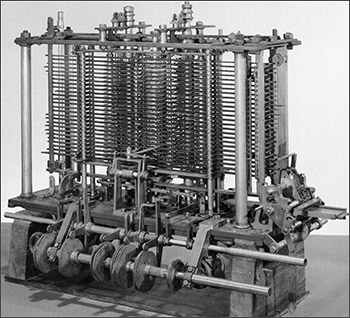 In 1837, Charles Babbage proposed the first general mechanical computer, the Analytical Engine. The Analytical Engine contained an ALU (Arithmetic Logic Unit), basic flow control, punch cards (inspired by the Jacquard Loom), and integrated memory. It is the first general-purpose computer concept. Unfortunately, because of funding issues, this computer was also never built while Charles Babbage was alive. In 1910, Henry Babbage, Charles Babbage's youngest son, was able to complete a portion of this machine and was able to perform basic calculations.
In 1837, Charles Babbage proposed the first general mechanical computer, the Analytical Engine. The Analytical Engine contained an ALU (Arithmetic Logic Unit), basic flow control, punch cards (inspired by the Jacquard Loom), and integrated memory. It is the first general-purpose computer concept. Unfortunately, because of funding issues, this computer was also never built while Charles Babbage was alive. In 1910, Henry Babbage, Charles Babbage's youngest son, was able to complete a portion of this machine and was able to perform basic calculations.First programmable computer
The Z1 was created by German Konrad Zuse in his parents' living room between 1936 and 1938. It is considered to be the first electromechanical binary programmable computer, and the first really functional modern computer.
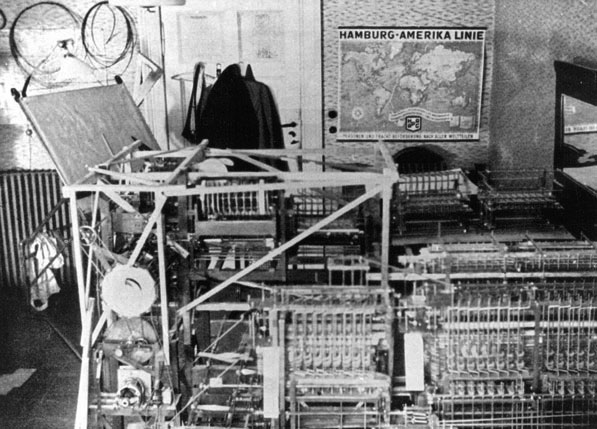
First concepts of what we consider a modern computer
The Turing machine was first proposed by Alan Turing in 1936 and became the foundation for theories about computing and computers. The machine was a device that printed symbols on paper tape in a manner that emulated a person following a series of logical instructions. Without these fundamentals, we wouldn't have the computers we use today.
The first electric programmable computer
The Colossus was the first electric programmable computer, developed by Tommy Flowers, and was first demonstrated in December 1943. The Colossus was created to help the British code breakers read encrypted German messages.
The first digital computer
Short for Atanasoff-Berry Computer, the ABC began development by Professor John Vincent Atanasoff and graduate student Cliff Berry in 1937. Its development continued until 1942 at the Iowa State College (now Iowa State University).
The ABC was an electrical computer that used more than 300 vacuum tubes for digital computation, including binary math and Boolean logic and had no CPU (was not programmable). On October 19, 1973, US Federal Judge Earl R. Larson signed his decision that the ENIAC patent by J. Presper Eckert and John Mauchly was invalid. In the decision, Larson named Atanasoff the sole inventor.
The ENIAC was invented by J. Presper Eckert and John Mauchly at the University of Pennsylvania and began construction in 1943 and was not completed until 1946. It occupied about 1,800 square feet and used about 18,000 vacuum tubes, weighing almost 50 tons. Although the Judge ruled that the ABC computer was the first digital computer, many still consider the ENIAC to be the first digital computer because it was fully functional.
The first stored program computer
The first computer to electronically store and execute a program was the SSEM (Small-Scale Experimental Machine), also known as the "Baby" or "Manchester Baby," in 1948. It was designed by Frederic Williams, and built by his protégée, Tom Kilburn, with the assistance of Geoff Tootill, at the University of Manchester, England. Kilburn wrote the first electronically-stored program, which finds the highest proper factor of an integer, using repeated subtraction rather than division. Kilburn's program was executed on June 21, 1948.
The second stored-program computer was also British: the EDSAC, built and designed by Maurice Wilkes at the University of Cambridge Mathematical Laboratory in England. The EDSAC performed its first calculation on May 6, 1949. It was also the first computer to run a graphical computer game, "OXO," an implementation of tic-tac-toe displayed on a 6-inch cathode ray tube.
Around the same time, the Manchester Mark 1 was another computer that could run stored programs. Built at the Victoria University of Manchester, the first version of the Mark 1 computer became operational in April 1949. Mark 1 was used to run a program to search for Mersenne primes for nine hours without error on June 16 and 17 that same year.
The first computer company
The first computer company was Electronic Controls Company and was founded in 1949 by J. Presper Eckert and John Mauchly, the same individuals who helped create the ENIAC computer. The company was later renamed to EMCC or Eckert-Mauchly Computer Corporation and released a series of mainframe computers under the UNIVAC name.
First computer with program stored in memory
First delivered to the United States government in 1950, the UNIVAC 1101 or ERA 1101 is considered to be the first computer capable of storing and running a program from memory.
First commercial computer
In 1942, Konrad Zuse begin working on the Z4 that later became the first commercial computer. The computer was sold to Eduard Stiefel, a mathematician of the Swiss Federal Institute of Technology Zurich on July 12, 1950.
IBM's first computer
The first computer with RAM
MIT introduces the Whirlwind machine on March 8, 1955, a revolutionary computer that was the first digital computer with magnetic core RAM and real-time graphics.
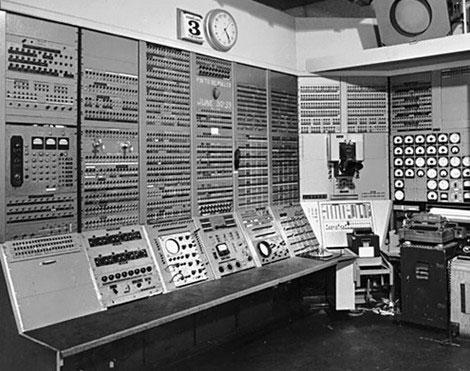
The first transistor computer
The TX-0 (Transistorized Experimental computer) is the first transistorized computer to be demonstrated at the Massachusetts Institute of Technology in 1956.
The first minicomputer
The first desktop and mass-market computer
In 1964, the first desktop computer, the Programma 101, was unveiled to the public at the New York World's Fair. It was invented by Pier Giorgio Perotto and manufactured by Olivetti. About 44,000 Programma 101 computers were sold, each with a price tag of $3,200.
In 1968, Hewlett Packard began marketing the HP 9100A, considered to be the first mass-marketed desktop computer.
The first workstation
Although it was never sold, the first workstation is considered to be the Xerox Alto, introduced in 1974. The computer was revolutionary for its time and included a fully functional computer, display, and mouse. The computer operated like many computers today utilizing windows, menus and icons as an interface to its operating system. Many of the computer's capabilities were first demonstrated in The Mother of All Demos by Douglas Engelbart on December 9, 1968.
The first microprocessor
The first microcomputer
The Vietnamese-French engineer, André Truong Trong Thi, along with Francois Gernelle, developed the Micral computer in 1973. Considered as the first microcomputer, it used the Intel 8008 processor and was the first commercial non-assembly computer. It originally sold for $1,750.
The first personal computer
In 1975, Ed Roberts coined the term "personal computer" when he introduced the Altair 8800. Although the first personal computer is considered by many to be the KENBAK-1, which was first introduced for $750 in 1971. The computer relied on a series of switches for inputting data and output data by turning on and off a series of lights.
The first laptop or portable computer
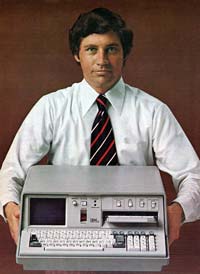 The IBM 5100 is the first portable computer, which was released in September 1975. The computer weighed 55-pounds and had a five inch CRT display, tape drive, 1.9 MHz PALM processor, and 64 KB of RAM. In the picture is an ad of the IBM 5100 taken from a November 1975 issue of Scientific American.
The IBM 5100 is the first portable computer, which was released in September 1975. The computer weighed 55-pounds and had a five inch CRT display, tape drive, 1.9 MHz PALM processor, and 64 KB of RAM. In the picture is an ad of the IBM 5100 taken from a November 1975 issue of Scientific American.
The first truly portable computer or laptop is considered to be the Osborne I, which was released in April 1981 and developed by Adam Osborne. The Osborne I weighed 24.5-pounds, had a 5-inch display, 64 KB of memory, two 5 1/4" floppy drives, ran the CP/M 2.2 operating system, included a modem, and cost $1,795.
The IBM PCD (PC Division) later released the IBM portable in 1984, its first portable computer that weighed 30-pounds. Later in 1986, IBM PCD announced its first laptop computer, the PC Convertible, weighing 12-pounds. Finally, in 1994, IBM introduced the IBM ThinkPad 775CD, the first notebook with an integrated CD-ROM.
The first Apple computer
The Apple I (Apple 1) was the first Apple computer that originally sold for $666.66. The computer kit was developed by Steve Wozniak in 1976 and contained a 6502 8-bit processor and 4 kb of memory, which was expandable to 8 or 48 kb using expansion cards. Although the Apple I had a fully assembled circuit board the kit still required a power supply, display, keyboard, and case to be operational. Below is a picture of an Apple I from an advertisement by Apple.
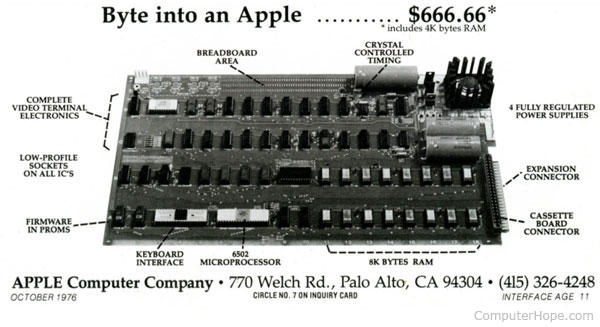
The first IBM personal computer
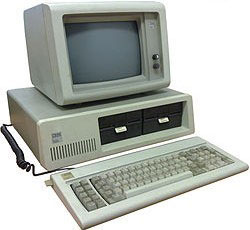 IBM introduced its first personal computer, the IBM PC, in 1981. The computer was code-named Acorn. It featured an 8088 processor, 16 KB of memory, which was expandable to 256 and used MS-DOS.
IBM introduced its first personal computer, the IBM PC, in 1981. The computer was code-named Acorn. It featured an 8088 processor, 16 KB of memory, which was expandable to 256 and used MS-DOS.The first PC clone
The Compaq Portable is considered to be the first PC clone and was release in March 1983 by Compaq. The Compaq Portable was 100% compatible with IBM computers and was capable of running any software developed for IBM computers.
The first multimedia computer
In 1992, Tandy Radio Shack released the M2500 XL/2 and M4020 SX, among the first computers to feature the MPC standard.
Other computer company firsts
Below is a listing of some of the major computers companies first computers.
Commodore - In 1977, Commodore introduced its first computer, the "Commodore PET".
Compaq - In March 1983, Compaq released its first computer and the first 100% IBM-compatible computer, the "Compaq Portable."
Dell - In 1985, Dell introduced its first computer, the "Turbo PC."
Hewlett Packard - In 1966, Hewlett Packard released its first general computer, the "HP-2115."
NEC - In 1958, NEC builds its first computer, the "NEAC 1101."
Toshiba - In 1954, Toshiba introduces its first computer, the "TAC" digital computer.
Compaq - In March 1983, Compaq released its first computer and the first 100% IBM-compatible computer, the "Compaq Portable."
Dell - In 1985, Dell introduced its first computer, the "Turbo PC."
Hewlett Packard - In 1966, Hewlett Packard released its first general computer, the "HP-2115."
NEC - In 1958, NEC builds its first computer, the "NEAC 1101."
Toshiba - In 1954, Toshiba introduces its first computer, the "TAC" digital computer.
8 basic computer tricks to make life easier
CTRL + BKSP
Holding down the backspace button to delete multiple letters at once is such a waste of time. If you need to delete one whole word, hold down CTRL and Backspace simultaneously. To delete multiple words, hold down the CTRL button and continue to tap on the Backspace button until you’ve deleted everything that needs to go away.
ALT + TAB
If you use a laptop, this tip can be rather handy. When you need to switch to another open window (say you have Word, the internet, and Excel open at the same time), then hold down ALT and TAB. This will allow you to quickly cycle through to the next open program without having to look to that dreaded touchpad for assistance.
CTRL + W
When you have multiple sites open at once, you can close one at a time by holding down CTRL and W. This action will cause the tab you are currently on to close and will send you back to the next open tab – no magnifying glass and little ‘X’ button required.
CTRL + L
Again, if you’re not willing to reach for your mouse, this trick is incredibly useful. Hold down CTRL and L to highlight the address bar. You can immediately begin typing to go to a new website.
Shake
If you have multiple programs open and you don’t like a lot of background noise, use the cursor to shake your active window. This will automatically minimize all other open programs, leaving you just with the program you want.
Windows + D
If you need all programs minimized – including the program you’re currently on – then hit Windows and D. This will bring you back to the desktop.
CTRL + T
When you’re on the internet and you need to open up a new tab, hold down CTRL and T. This trick will get you there quicker.
Windows + L
This is a great tip for anyone, anywhere to use. Whenever you leave your computer, hit
CTRL and L to lock it. Hopefully, you have some sort of passcode protecting your device… if not, shame on you.
CTRL and L to lock it. Hopefully, you have some sort of passcode protecting your device… if not, shame on you.
Simple Tricks That’ll Make Your Daily Computer Routine Easier
Shortcuts just make your computer experience simpler and more efficient, and PCs and Macs have a number of little hacks and tricks that you can use to make life easier. In fact, if you have the will and the knowledge you can almost exclusively use the keyboard to perform all of your computer functions without having to touch a mouse again.
Here are a few short cuts that might help you out.
1. Just type in the name of the website in the address bar on a browser and press Ctrl+Enter to add the 'www.' and '.com', prefix and suffix automatically.
2. Use Ctrl+K to add a hyperlink to a bit of selected text.
3. Press the Windows key, and U twice in quick succession to shut down the computer.
4. Press the Windows Key+F to quickly open the search bar to search for files or folders.
5. Press Alt+Space Bar to quickly open the menu tab for any active window.
6. You can undo an Undo by pressing Ctrl+Y. Simple, ain't it?
7. Squeeze down the Alt key and press Esc to toggle between windows and applications in the order that they were opened.
8. Create a "Godmode" folder to access every process and setting on your PC.
Create a new folder anywhere on your PC and rename it with "GodMode.{ED7BA470-8E54-465E-825C-99712043E01C}" without the double quotations, and the folder will allow you to access every setting and process that you would possibly need within that one directory. Might sound complex, but it's a great shortcut once you get it done.
9. Use Shift+F3 to toggle the case of selected text.
It's fairly annoying when you suddenly realise that you need to change the casing of a piece of text on MS Word. Well, all you need to do is select the text and press Shift+F3 to toggle between upper and lower case.
10. Use Shift+Delete to permanently delete a file instead of sending it to the Recycle Bin first.
11. Here's a fun one; press Left Alt+Left Shift and then press Enter to make your computer make a beeping sound every time you press one of the number pad keys.
12. You can lock your computer directly by using the Windows Key+L short cut.
13. Hold Shift while inserting a USB device or CD to bypass the autorun.
14. You don't have to copy the whole screen in a screen shot any more.
Use the Alt+Print Screen short key to take a screenshot of the current active window as opposed to just Print Screen which takes the screenshot of the entire screen.
15. While Alt+Tab will let you toggle between windows, using Ctrl+Tab lets you navigate open tabs within a browser quickly.
16. Click on a tab with the middle button on your mouse to close it directly.
17. Instead of using Ctrl+Alt+Delete, use Ctrl+Shift+Esc to directly open the Task Manager.
18. You can change the contrast of the screen by pressing Alt+Shift+Prt Sc.
This will enlarge the font on all open Windows and change colours to high contrast. To revert the changes, press the same keys again.
19. While Alt+F4 will close an open window, Ctrl+F4 will close an open tab.
20. Click on an open window and shake it like a polaroid picture, to minimize all other windows.
21. Ctrl+P will directly open up your print options tab.
22. Video and audio, or subtitles, out of sync on VLC? There are short keys to fix it.
You can quickly resync the audio and the video, or the subtitles to the video, on VLC player by using a few quick short keys. Use 'J' or 'K' to resync the audio backward and forward, respectively. You can also press 'H' and 'G' to delay and speed up the subtitles on the player. Life's easy again.
23. Press Ctrl+D to directly bookmark an open page on your browser.
24. Pressing F7 on a PC or Mac does a quick spell check.
25. The command for creating something new is Ctrl+N on Windows and Command+N for Mac.
So, if it's a browser, the command will open a new window, and for word, image editing or any other process likewise, the command will open a new page.
26. Make a GIF out of any YouTube video by just adding "gif" right before "youtube" in the URL.
27. Press Ctrl+F on a word document to quickly find a particular word in the text body.
28. Switch off saving 'cookies' on your privacy settings while checking airfare prices, or visit the page in Incognito Mode.
Since, with most travel booking websites, the ticket fares increase with each time you visit the website, clearing the cache and cookies, or even just visiting travel websites in Incognito mode will help tell you the real prices of the tickets.
27. Press Ctrl+F on a word document to quickly find a particular word in the text body.
28. Switch off saving 'cookies' on your privacy settings while checking airfare prices, or visit the page in Incognito Mode.
Since, with most travel booking websites, the ticket fares increase with each time you visit the website, clearing the cache and cookies, or even just visiting travel websites in Incognito mode will help tell you the real prices of the tickets.
31. Windows Key+Space Bar will change the input language (if you have that option), and change the keyboard layout.
32. Open the windows charms (the toolbar on the right) by pressing Windows Key+C.
33. Access the address bar on your browser directly by pressing Alt+D.
34. Press down the Windows Key and a number to open the corresponding application pinned to the taskbar.
35. Drag and drop an open application onto the taskbar to pin it there.
You can select multiple items (including tabs on your browser) by just holding down the Ctrl button and selecting the group of items you would like selected together.
Subscribe to:
Comments (Atom)
-
There are several ways to install Windows 10 on your PC, whether you’re upgrading from Windows 7 or 8, installing a new operating system...